AOC E970SWHEN 18.5″ HDMI LED Monitor
Slim, energy-saving, compact 18.5-inch LED display, 12.6 mm narrow frame, simple and low-key hairline texture design body. The 20000000:1 (DCR) ultra-high dynamic contrast ensures that many darker image details can be displayed. e-Saver software reduces power consumption. Support for HDMI high-quality input interface allows you to enjoy the contents of other electronic devices on the AOC display. Korea than technology, highest contrast using DCR (Dynamic Contrast Ratio) amounted to 20 million: 1, make the picture details sharper, more vivid outline, more distinct levels. Mercury is toxic and can cause toxic substances to pollute the environment. Unlike traditional CCFL backlights, this LED- backlit screen features a mercury-free green panel. Compared with the traditional 4CCFL screen, it can achieve up to 50% energy saving. e-Saver software can automatically determine the operating status of the computer (screen protection / shutdown / sleep), users can set the display shutdown time according to demand, in order to achieve energy saving and extend the life of the display. Designed with a unique hairline texture to provide a more elegant and elegant texture. Screen+ software is a tool that cuts the desktop screen. It splits your desktop into different windows and allows each window to display different execution images. Simply drag the displayed application to a blank split window and you can use it directly. This software function allows your desktop to display multiple windows at the same time and perform different tasks. Please use the software to download and install according to the manual. The user can easily adjust the display parameters with the mouse through vivid images, and the adjustment process becomes simpler and more interesting. The ultra-narrow bezel design of 12.6mm increases the area ratio of the visible area.












Reviews
There are no reviews yet.